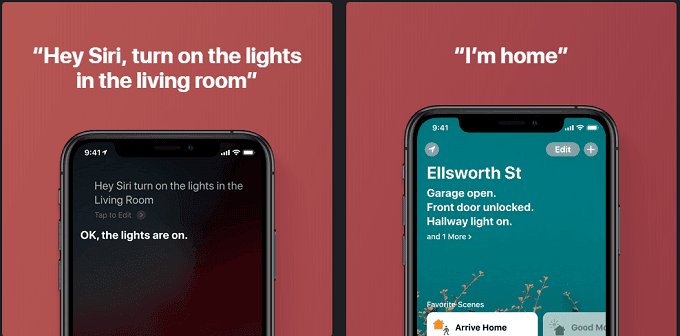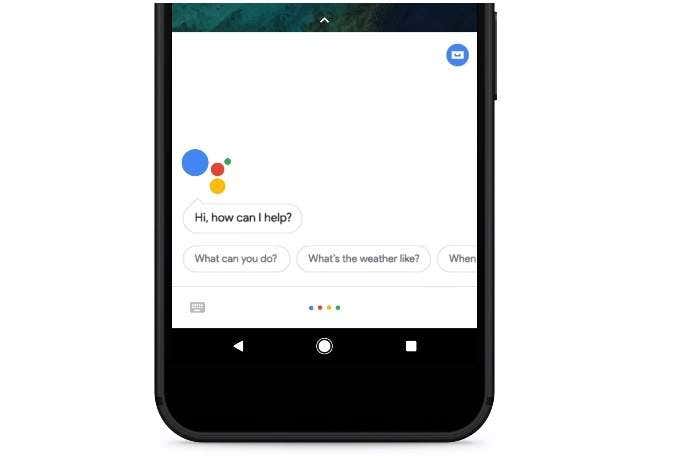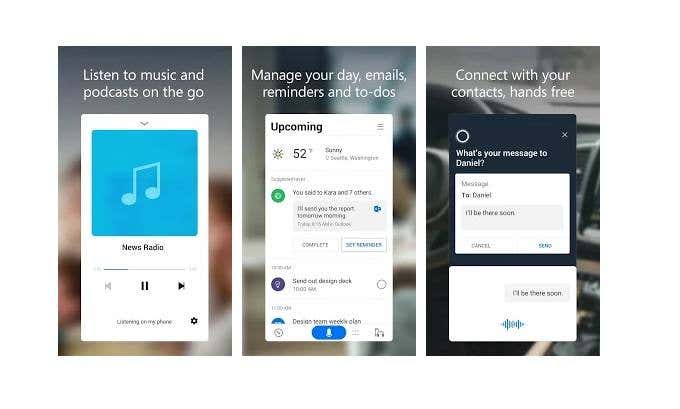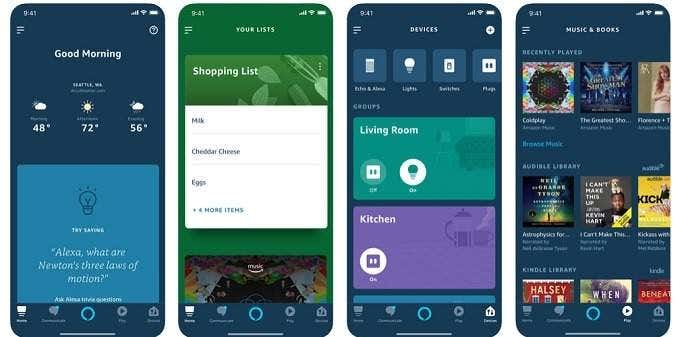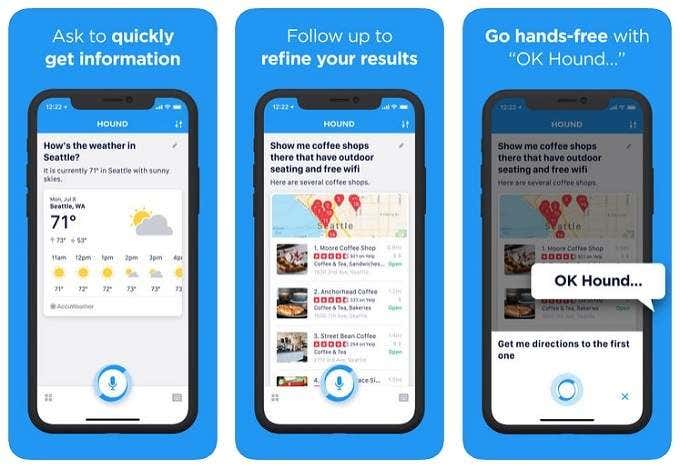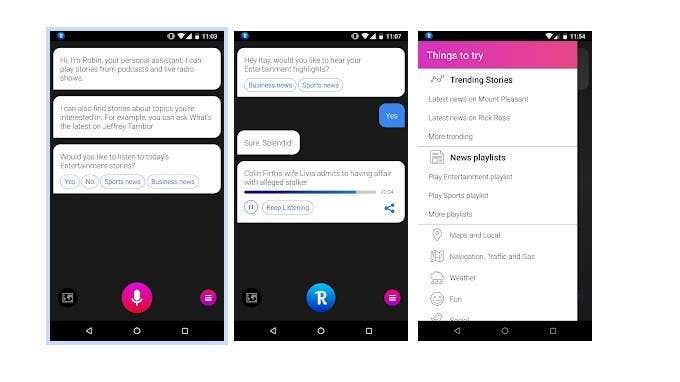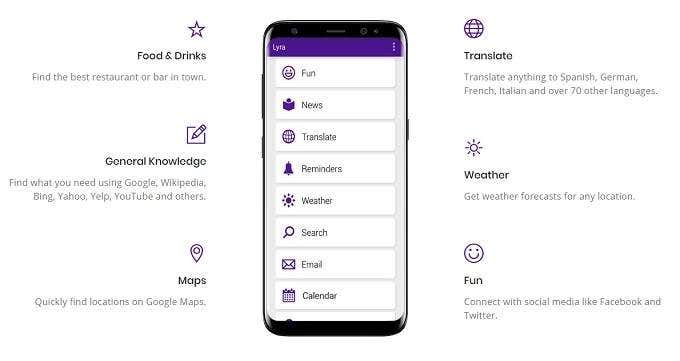These days the need for human assistants is much lower. Personal assistants are a luxury reserved for the elite. You can thank computer technology for this trend, since it’s now pretty easy to manage your own time and automate many tasks that needed the human touch before. Still, there’s room for improvement and thanks to AI technology everyone can have a virtual personal assistant. With each day that goes by these software services become smarter and more useful, so that you have to put in less effort to manage your day and interface with your devices. While we only had a limited number of assistants to choose from at first, these days you’re spoilt for choice.
AI Assistants in a Nutshell
In case you have never worked with one of these assistants, or are unsure of what they do, here’s a quick rundown. AI voice assistants mainly accept input by voice. Many of them listen constantly for a trigger word, which makes hands-free use possible. If that’s not possible, you simple tap an icon to say your piece. You’ll find them in smartphones, smart speaker, smart TVs and other “smart” internet-connected devices. What do people use them for? The exact feature sets vary, as we’ll see below. However, most allow for internet searches, media playback, message dictation, scheduling and alarms. Depending on how well they are integrated with the hardware in use, you can even control things like volume, Bluetooth and WiFi. One of the most impressive uses of these voice assistants is as part of a smart home system. This allows you to control things like your thermostat, garage door and other connected devices just by speaking to the AI! Now, let’s look at some actual assistants and what they have to offer.
The Usual Suspects
These AI assistants are ones which most people have at least heard of. They are pioneering services backed by some of the largest tech companies in the world. Since almost all assistants are cloud-based, these four come with a lot of advantages, not to mention the cutting edge machine learning algorithms either developed or bought by the big players. You almost certainly already have one of these available on your phone, tablet or smart speaker.
Siri
Siri is the product that put the whole idea of an AI voice assistant on the map. This assistant first shipped with the iPhone 4S and has featured in every Apple mobile device since then. Obviously you can only make use of Siri on Apple hardware, but at the same time Siri isn’t the only game in town on iPhones anymore either. Apple has recently opened Siri up to app developers, while also introducing a feature known as Siri Shortcuts. These are like custom macros you can set up with your own voice triggers, making Siri one of the most versatile assistants out there today. In terms of natural language abilities, Siri isn’t bad at all to use. However, compared to Google Assistant, Siri doesn’t seem to understand more complex phrasings and more nuanced speech. In terms of actual recognition Siri is great, but there isn’t quite as much brain as there could be. That’s not to say that Siri can’t be pretty smart. The assistant will now do things like suggest text messages to people you have an appointment with if you’re going to be late. Siri can also autocomplete text messages you are writing intelligently and natively interact with most Apple apps, such as Calendar and Apple Music. Siri has now also spread to Apple’s smart home products and devices like Apple TV and the Apple watch. The most recent version of MacOS also brings Siri to the desktop. So if you are very invested in the Apple ecosystem, it ties them all neatly together. Finally, it’s worth noting that Apple has developed their own home automation platform and, obviously, Siri is central to that system.
Google Assistant
The Google Assistant, despite the rather unimaginative name, is a powerful AI that’s available on just about every Android device on the market. Powered by Google’s powerful algorithms, this software is eerily intelligent. Moreover, Google has shown off some incredible AI features that will be part of Assistant in recent months. Including the ability to voice-dial people and make appointments on your behalf. One of GA’s biggest strengths is that it’s been more open than Siri for longer. So you’ll find it nicely integrated with services like Samsung SmartThings and Netflix. It’s also made its way to a wide range of devices, such as smart TVs, Google’s AI speakers and wearables. The Google Assistant is notable for its powerful language abilities, access to almost all Google services and wide interoperability with solutions from other companies. All attributes that somewhat put it in contrast to Apple’s Siri. The Google Assistant is also available on just about every platform in one form or another, so there’s nothing stopping you from giving it a whirl.
Cortana
Cortana is named after the AI character from the Halo series of video games. She’s Microsoft’s answer to Siri and is also integrated with the Windows 10 operating system. Microsoft doesn’t really have a stake in phone hardware anymore with the failure of Windows Phone, so Cortana is available as an app download on both the iOS and Android platforms. The biggest advantage that Cortana has over the rest is how she bridges the gap between your mobile devices and Windows machine. The vast majority of users have Windows computers, so getting synced parity between your phone and computer is really a very useful boon. Carrying on with this integration theme, Cortana also works perfectly with other Microsoft products such as Office 365 and Outlook, which also have massive user bases. On the other hand, Cortana is tied to Bing search. It makes sense, since that’s Microsoft’s search engine. However, Bing is no Google, at least not yet. So your mileage may vary when it comes to search functionality. Get it on Android and iOS
Alexa
Alexa has plenty of “skills” that let her do things like be a great kitchen helper, read bedtime stories, track calories and locate your phone. Get it on Android and iOS
The Underdog Contenders
If going along with the mainstream isn’t quite your thing, plenty of smaller developers are taking a swing at being your next AI assistant. In order to stand out from the crowd, these assistants usually try to do some things that are unique or some things particularly well.
Hound
Hound is brought to you by the some wonderful people who gave us SoundHound. The app that can listen to the song currently playing and tell you who it is. A need so common, that an entire business could be built around it. Hound obviously drops the “sound” bit of the name and offers general purpose search, but with the same sense of innovation that SoundHound is known for. The main selling point is their advanced natural language technology. Speed, accuracy and natural speech are the three pillars hound is built on. Get it on Android and iOS
Bixby
Like Siri, Bixby is exclusive to one particular hardware platform. In this case, it’s only available on Samsung phones. Some phones that feature Bixby actually have a dedicated physical button to summon this digital servant, which is either a bonus or an irritation, depending on your point of view. When Bixby first launched users had to deal with plenty of teething troubles, but it’s a much more robust piece of software now. It’s main advantage is that Bixby is better-integrates with Samsung phone hardware. Despite joking about how annoying the Bixby button can be, Bixby itself has really matured over the years. We’re are now into the third phone generation that supports Bixby and this digital butler has a few tricks up its sleeves. With more than 3000 voice commands under the belt, it’s almost possible to control your entire phone experience just using your voice. There’s also Quick Commands, which are essentially voice macros. You can set up a series of commands that can be triggered with a single word or phrase. Basically, Bixby is the most direct competitor to Siri, so if you own one of the Samsung phone models that features Bixby, it’s worth giving it a shot instead of heading straight to the Google Assistant. Besides, these two assistants live happily along one another on the same phone.
Robin
Robin has been marketed as the Android equivalent of Siri, but at the same time this if officially beta software. Which means if you give Robin a try you’re helping shape the assistant into what it will one day be. Right now, it’s still a pretty basic service. You can do internet searches, get the news, weather updates and so on. You can make calls, text and initiate navigation. The overall consensus seems to be that Robin is a neat voice assistant, but that it needs some more polish to become more reliable and functional. Robin was built first and foremost to be a podcast and internet radio control system for driving, but it’s growing into more. If it keeps improving as it as however, this could be the true Siri alternative for Android users. Get it on Android
Lyra Virtual Assistant
Lyra is one of the most serious contenders when it comes to knocking the top voice assistant products from their pedestals. It’s a truly smart, innovative tool that promises to do great things. If enough people catch on to it. It’s a cloud-based, multi-platform assistant which you can use on your desktop, laptop, tablet and phone. There are both Android and iOS apps, so most mobile users are covered. Like Google Assistant, Lyra has been designed to be conversational. In other words, Lyra can communicate over multiple queries, remembering what you said before and applying that information to the current part of the conversation. The developers of Lyra have put a lot of effort into natural language processing resulting in an intelligent, multilingual tool that’s right up there with the big players. In terms of functionality, Lyra covers most of what you’d expect. General queries, weather, social media, navigation and other similar areas are amply covered. Lyra also has an incredibly friendly interface, which makes it an underdog worth rooting for. Get it on Android and iOS
Resistance is Futile
It seems that AI digital assistants are here to stay and if they keep getting better the way they have been, that’s excellent news. Once you have found one that works for you, it’s worth really digging into what’s possible to automate. Using your phone while driving in particular is a game changer. Many assistants let you make calls, change music tracks and dictate text message all without taking your hands off the wheels or your eyes off the road.