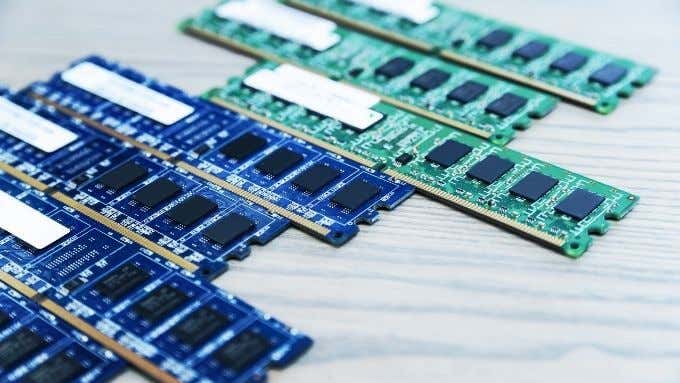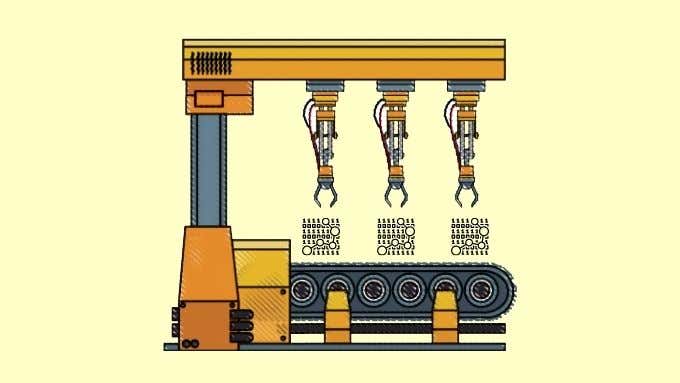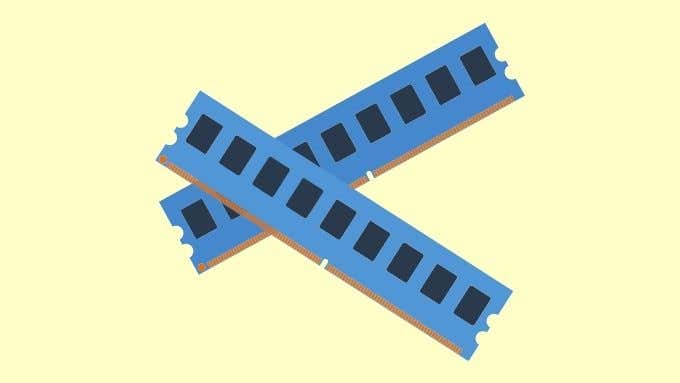Improvements in memory technology are a key part of why computer performance is so good. The fastest CPU in the world can only work at a snail’s pace if it’s being fed data by slow, obsolete RAM. At the time of writing, there are three types of RAM to contend with when building or buying a computer. There’s DDR3, which is well over a decade old but still present in plenty of computers in use today. Then there’s DDR4, which is the current standard for new computers. DDR5 isn’t yet to be found in a computer you can buy, but the standard was officially released in mid-2020. Which means it won’t be long until actual DDR5 hardware starts to ship. So, what’s the difference between these generations of RAM and which one is best for you to choose today?
What Is DDR?
Before we dive into the generational differences between the different DDRs, it’s worth explaining what “DDR” is in the first place. It’s not Dance Dance Revolution, in case that’s where your mind immediately went. Not that we’d know anything about that! No, DDR is short for Double Data Rate and refers to the special method that this memory technology uses to perform an operation at both the peak and the trough of its clock cycle. In other words, a DDR memory chip running at 100Mhz does the same number of operations as an SDR (Single Data Rate) chip running at 200Mhz. This is why the DDR memory speeds are written at twice the actual clock speed of the module. For example, DDR3 1600 RAM actually runs at 800Mhz.
Bandwidth Differences
One of the key differences between the different generations of DDR is the amount of bandwidth they offer. Each successive generation has offered a significant jump in data transfer rates. Of course, you can buy high-end DDR3 that comes close to the lower end of DDR4 and the same will likely be true for DDR5. There’s bound to be some performance overlap at the edges of the product spectrum. However, unless you’re aiming to build a system for the lowest price, each new generation should be significantly faster than the last. How much of a difference does increased bandwidth make? In general it’s better to have a higher amount of slower RAM than a smaller amount of fast RAM. However, in the age of NVME SSDs and CPUs with many cores, it’s becoming more important than ever. Within the DDR generation that a given CPU supports, bandwidth differences are less important, but what does matter is making use of multi-channel memory. In other words, if your motherboard supports dual (or more) channel memory, make sure you have the right number of modules in the right slots to enable it.
Power Consumption
With every new generation of RAM, performance goes up and power consumption goes down. This is especially beneficial when considering mobile computers, but less power consumption with better performance is never a bad thing in any context. While RAM isn’t the most power-hungry component by far, combined with power savings in other components it all adds up to a big drop in energy needs for modern systems. The bottom line is that a DDR3 system is likely to be harder on your battery or electricity bill, because components designed to work with that generation of DDR will consume more power by virtue of their era.
Prefetch Buffer Sizes
The prefetch buffer is an area of RAM where data is loaded before being handed over to the CPU. The original DDR standard could fetch one unit of data, but DDR could do twice as much at a time. DDR3 and DDR4 can do an impressive eight units at once and DDR5 can go up to 16, depending on the specific model. The bigger the prefetch buffer is, the more efficient the RAM is. This is because there’s a larger chance that the buffer contains the data that the CPU needs next if it’s bigger. DDR3, DDR4 and some DDR5 modules all have a buffer size of eight units. So there’s nothing to separate them in terms of efficiency. DDR5 memory with a 16-unit buffer size represents a huge leap on paper, but it’s still not clear if it’s a noteworthy upgrade in real-world computing for most users.
Physical Differences
By deliberate design, different generations of DDR have different hardware form factors. They all come in the form of a DIMM (Dual Inline Memory Module), but the notches on the connector edge are in a different place. This makes it impossible to slot memory into the wrong slot. That would be especially problematic since older DDR standards use so much more voltage than the newer technologies. Poof!
What’s LPDDR?
There’s a type of DDR you’ll find in ultrabooks and other devices that need to run for long periods of time from battery power. Low Power DDR (LPDDR) was initially a modified version of DDR1, but since then has diverged more and more as a ground-up type of mobile DDR. So don’t think of LPDDR 3,4 and 5 as mobile versions of their desktop namesakes. Instead, they are aggressively power-efficient memory technologies with a significant amount of their own unique DNA.
Latency Issues
You may have heard that DDR 4 has more latency than DDR3. That is, it takes DDR4 longer to respond to requests to read and write from and to its memory cells. This is true on paper, but makes no perceptible difference in real life. DDR4 is so much faster in other respects that it still outperforms its predecessor overall. DDR 5 may improve on the latency issue, but even if it doesn’t, it will also outperform DDR 4 as a whole.
Which DDR Is Best?
This question isn’t all that straightforward to answer, because it depends on your starting position:
If you’re buying or building a new computer as of this article’s publication, then DDR4 is the way to go.If you have a computer running DDR3, then only consider upgrading if you reach the limits of your CPU and GPU. DDR4 by itself is not a good enough reason to move on to a new system.DDR5 will remain expensive and poorly-supported for some time, so it’s worth waiting for mainstream motherboards and processors that support it before jumping ship.
Then there’s the issue of memory bandwidth versus capacity. For most users it’s better to have more slower RAM than less faster RAM, as mentioned before. That being said, you should get the fastest memory you can afford for the capacity you need. Putting too much RAM in a system that doesn’t need it will do nothing for performance. That extra RAM will therefore go unused and be a waste of money. For example, most gaming systems will do with 16GB of RAM, so putting in 32GB will offer diminishing returns. The best strategy is to determine what total amount of RAM is best for your needs and then get the fastest version of that RAM size you can afford.